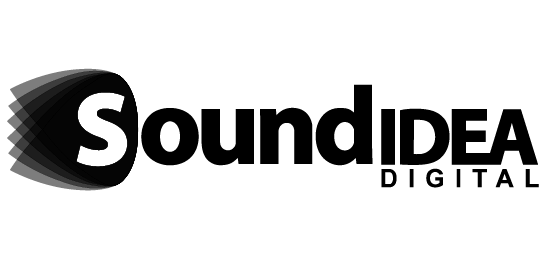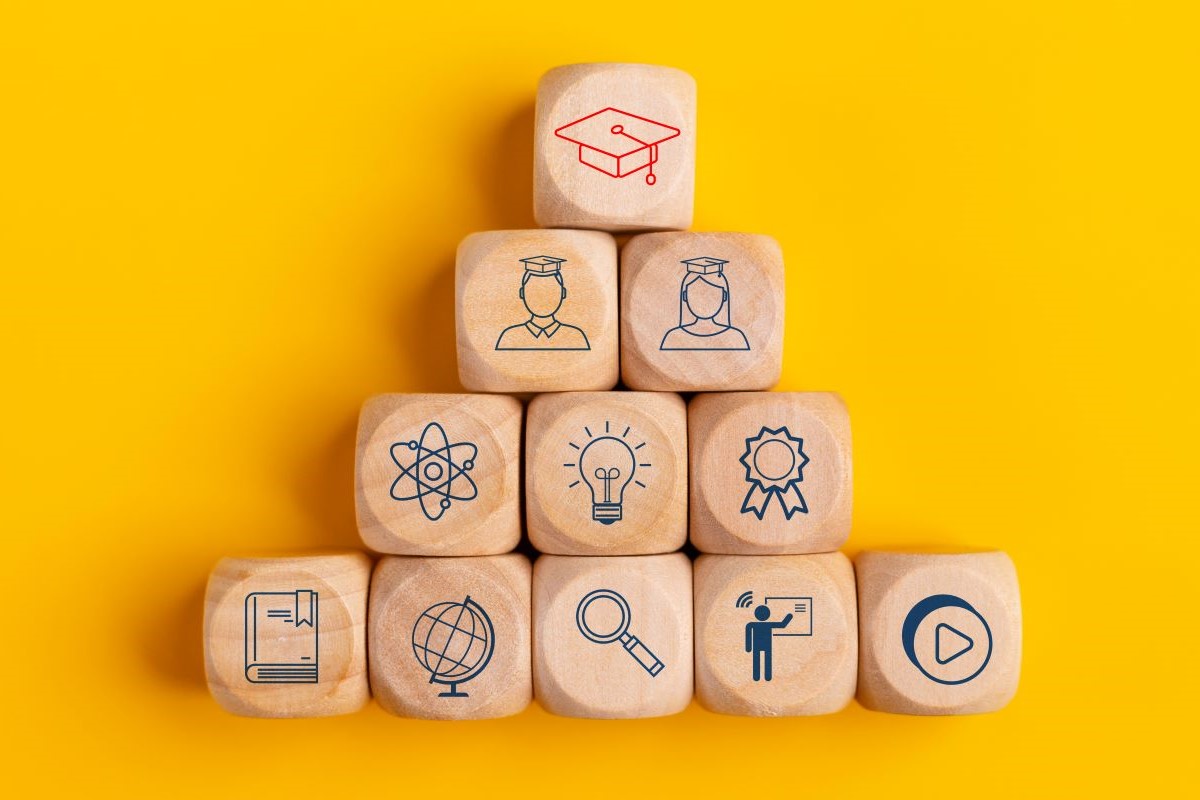
Video Production Companies: Bloom’s Taxonomy
Bloom’s Taxonomy has long been a pillar in educational theory, helping educators structure learning objectives in a progressive way. Developed in 1956 by Benjamin Bloom and his colleagues, the framework categorises learning into six levels: Remembering, Understanding, Applying, Analysing, Evaluating, and Creating. Each level builds upon the previous one, ensuring learners gain a comprehensive and practical understanding of the material. This structure has had a profound influence on various forms of training, including corporate and educational video production. Video production companies, recognising the power of Bloom’s Taxonomy, use it to design training videos that guide learners through a logical progression of skills. Training videos based on Bloom’s Taxonomy help learners break down complex information, enhance their problem-solving skills, and encourage creativity. These videos enable learners to grasp foundational concepts, master more advanced material, and apply their knowledge in real-world situations. In this article, we will explore the different levels of Bloom’s Taxonomy and how video production companies incorporate it into training videos.
What Is Bloom’s Taxonomy?
Developed by Benjamin Bloom and colleagues in 1956, Bloom’s Taxonomy classifies learning into cognitive, affective, and psychomotor domains. The cognitive domain, most relevant to training videos, is organised into six hierarchical levels: Remember, Understand, Apply, Analyse, Evaluate, and Create.
Each level represents a step in the learning process, moving from basic knowledge recall to the ability to create new concepts. Updated in 2001, the taxonomy remains widely used in education, corporate training, and video content creation to design effective and scalable learning programmes.
The Six Levels of Bloom’s Taxonomy in Training Videos
1. Remember
The foundational level of Bloom’s Taxonomy focuses on recalling facts, terms, and basic concepts.
Content: At this stage, the goal is to introduce learners to important information. Training videos for this level might include definitions, safety rules, or step-by-step instructions presented with visuals and straightforward narration.
Integration in Videos: Video production companies use focused clips or modules that highlight important points using visual aids like infographics or bullet points. These videos empower employees to easily reference critical knowledge as needed.
Interactive Features: Quizzes or flashcard-style assessments can test retention, ensuring learners remember key takeaways before moving to deeper levels of learning.
2. Understand
This level builds on recall by ensuring learners grasp the meaning of information and can explain it in their own words.
Content: Training videos at this level elaborate on concepts and processes, often linking them to real-world applications. For example, a video on cybersecurity might explain how phishing emails work and why they pose a risk.
Integration in Videos: Through animated examples or detailed walkthroughs, video production companies can help learners understand not just what to do, but also why these actions or steps are important. This is particularly effective in explaining company policies or workflows.
Interactive Features: Embedded knowledge checks and reflective questions prompt learners to consider how the concepts apply to their specific roles.
3. Apply
At this stage, learners move from understanding to doing by using their knowledge in practical situations.
Content: Videos focus on scenarios that allow learners to practice applying what they have learned. For instance, a customer service training video might simulate interactions with challenging clients.
Integration in Videos: Video production companies often incorporate role-play scenarios or demonstrations that show employees how to use their skills in realistic contexts. This ensures knowledge transitions from theory to practice.
Interactive Features: Branching scenarios allow viewers to make decisions and see the outcomes of their choices, cultivating hands-on learning in a controlled environment.
4. Analyse
Analysis requires learners to break down information, identify patterns, and make connections.
Content: Videos at this level delve deeper into problem-solving or troubleshooting processes. For example, a leadership training video might guide viewers through dissecting a conflict within a team.
Integration in Videos: Video production companies incorporate case studies and real-world examples into videos, encouraging learners to think critically. These videos often incorporate pause points where viewers can reflect or discuss potential solutions.
Interactive Features: Learners might analyse data sets, watch multiple perspectives of a scenario, or respond to thought-provoking prompts embedded in the video.
5. Evaluate
This level emphasises judgment and decision-making, requiring learners to assess information and justify their conclusions.
Content: Videos might present dilemmas, requiring learners to weigh different strategies or solutions. For instance, a compliance video could pose a situation where employees must decide the most ethical course of action.
Integration in Videos: Video production companies carefully design these videos to include expert commentary, pros and cons analyses, and frameworks that guide thoughtful evaluation.
Interactive Features: Learners can participate in group polls, provide feedback on solutions, or compare their answers to expert recommendations.
6. Create
The highest level of the taxonomy challenges learners to synthesise information and produce something original.
Content: These videos might conclude a training series by tasking viewers with designing a new process, strategy, or product based on what they have learned.
Integration in Videos: Video production companies can build open-ended tasks into videos, encouraging innovation. For example, a product development video might ask teams to brainstorm and pitch ideas inspired by the training content.
Interactive Features: Learners can upload their creations or participate in virtual workshops where their ideas are reviewed and refined.
How Bloom’s Taxonomy Influences Training Video Design
1. Structuring Content
Each level of the taxonomy ensures a logical progression, transforming abstract concepts into actionable knowledge. Video production companies can customise video scripts to build upon previous lessons, allowing learners to advance effortlessly.
2. Promoting Interactivity
Higher levels of Bloom’s Taxonomy, such as Analysing and Creating, encourage the use of interactive elements in videos, like quizzes, decision-making activities or opportunities for learners to practice skills through simulations.
3. Assessment and Feedback
Training videos can incorporate quizzes or challenges aligned with each taxonomy level. For instance:
- Testing recall of facts (Remembering).
- Asking learners to arrange steps in a process (Understanding).
- Providing case studies for evaluation (Analysing/Evaluating).
By aligning assessments with taxonomy levels, learners can measure their progress and receive targeted feedback. This ensures gaps are addressed before advancing to higher levels.
4. Customising Learning Paths
The taxonomy allows video production companies to create modular content, enabling learners to focus on areas most relevant to their roles and skill levels.
Final Thoughts
Bloom’s Taxonomy provides a clear path for organising training videos, helping learners progress from understanding basic concepts to applying and analysing more complex information. This approach enables video production companies to create training content that is structured and easy to follow, ensuring learners can connect the dots and grasp what is being taught. Recent research highlights that training designed with Bloom’s Taxonomy principles can improve learning outcomes by up to 20%. This shows how valuable the framework is for producing training videos that inform while helping learners retain and apply knowledge in real-life situations.
Ready to make your training videos work harder? Sound Idea Digital creates videos that turn knowledge into action. Contact us today.
We are a full-service Web Development and Content Production Agency in Gauteng specialising in Video Production, Animation, eLearning Content Development, Learning Management Systems, and Content Production.
Contact us for a quote. | enquiries@soundidea.co.za | https://www.soundideavideoproduction.co.za| +27 82 491 5824 |