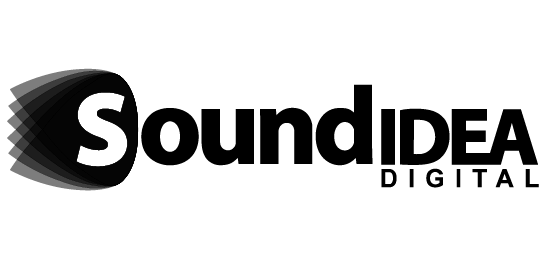Video Production Agencies: Using a Teleprompter
In the early days of television, presenters had to memorise long, complicated scripts—an often frustrating and error-prone process. The teleprompter, introduced in the 1950s, changed everything. It allowed hosts to read scripts while maintaining eye contact with the camera, improving the flow and professionalism of broadcasts. This breakthrough soon caught the attention of politicians, with President Dwight D. Eisenhower being the first to use a teleprompter for a State of the Union address in 1954. It did not take long for teleprompters to become a staple in political speeches and beyond. As technology has evolved, so too has the teleprompter. Today’s models are integrated with digital devices, making them even more accessible and adaptable for various video production needs—from corporate videos to online content and live events. In this article, we will dive into the do’s and don’ts of using a teleprompter in video production. We will explore how to get the most out of this essential tool and highlight the video genres that benefit most from its use. Additionally, we will discuss how video production agencies play an important role in making sure that everything, from scriptwriting to pacing, runs smoothly for a successful teleprompter experience.
The Do’s of Using a Teleprompter
- Prepare Your Script Well
A well-prepared script is the foundation of any successful video. When using a teleprompter, it is important that the script flows naturally and remains conversational. Ensure the content is easy to follow by organising it into clear sections. Bullet points can help highlight important information and make the reading process more intuitive. Avoid overly technical language unless necessary, and aim for a tone that is suitable for your target audience. A readable script will prevent the presenter from stumbling over words, leading to a smoother delivery. Most video production agencies include scriptwriting as part of their video production services. They have the expertise to create scripts for all kinds of videos and will know how to write scripts specifically for teleprompter use. - Practice Regularly
Even with a teleprompter, it is necessary to practice reading the script. The goal is to become familiar with the content so that the presenter does not sound robotic or overly rehearsed. Practicing allows the speaker to adjust the pacing and emphasise key points while still looking natural. By rehearsing multiple times, the presenter will gain confidence, allowing for a more authentic delivery during the shoot. Video production agencies will communicate the importance of practice well before the shoot begins, ensuring the speaker or talent understands the script and has time to rehearse. This preparation helps prevent additional shooting time or reshoots. - Adjust Teleprompter Settings for Clarity
The readability of the teleprompter is important for a smooth delivery. Adjust the settings such as font size and contrast to ensure that the text is large enough to read easily but not so large that it becomes distracting. The text should flow at a pace that matches the speaker’s natural rhythm. Additionally, position the teleprompter at eye level to ensure the presenter maintains direct eye contact with the camera. Proper positioning prevents the speaker from having to look down or off to the side, which could make the video feel less professional. Video production agencies take care of these logistical settings to ensure the teleprompter is calibrated correctly before shooting begins, allowing the speaker to focus on delivering their message without distractions. - Maintain Natural Expression
A teleprompter is meant to enhance, not hinder, communication. While reading from the screen, the presenter should focus on maintaining natural facial expressions and gestures. The goal is to engage the viewer as though the speaker is conversing directly with them. Avoiding excessive eye movement is also essential; the speaker should try to read with their eyes staying steady on the prompter, making occasional pauses to look directly at the camera. A member of the production team will be present to oversee that these aspects are taken into consideration and executed well, ensuring the speaker maintains a natural delivery while reading from the teleprompter.
The Don’ts of Using a Teleprompter
- Do Not Over-Rely on the Teleprompter
The teleprompter is a helpful guide, but over-relying on it can cause the delivery to feel stiff or disconnected. It is important not to memorise the script word-for-word. Instead, focus on becoming comfortable with the content. This will allow the presenter to speak more naturally, with pauses and improvisation where necessary, rather than reading every line. The aim is to sound like the speaker is conversing freely, not merely reciting a script. - Do Not Rush
When reading from a teleprompter, it is easy to speed up, especially when feeling pressured by time. However, rushing through the script will negatively impact the quality of the presentation. The speaker should maintain a comfortable, steady pace that aligns with their natural speaking rhythm. If the teleprompter text moves too fast, it may lead to mistakes or a stilted delivery. Video production agencies will ensure that the scrolling speed is adjusted to the speaker’s preferences before the shoot, ensuring the text moves at a pace that feels natural and comfortable for the speaker. The scrolling speed will be carefully calibrated so that it is neither too fast nor too slow. - Do Not Ignore Technical Aspects
Technical difficulties can derail the effectiveness of a teleprompter. Video production agencies should ensure the device is properly calibrated before the recording begins. Ensure that the font is legible, and the scrolling speed is set correctly. Check that the teleprompter screen is positioned at the right angle to avoid eye strain and ensure clear visibility. If any of these technical details are neglected, it could lead to frustration and hinder the overall quality of the video. - Do Not Overlook Audience Engagement
One of the biggest mistakes when using a teleprompter is failing to engage the audience. While it may be tempting to focus entirely on the text on the screen, it is important not to forget the viewer. Eye contact with the camera is important for maintaining a connection with the audience. The presenter should appear as though they are speaking directly to the viewer rather than reading from a script. This creates a more personal and effective video.
Video Genres Best Suited for Teleprompter Use
Certain video genres benefit more from the use of a teleprompter than others. Below are the genres that are best suited for teleprompter integration:
- News and Broadcast Journalism
In news and broadcast journalism, delivering information accurately and concisely is vital. News anchors rely heavily on teleprompters to deliver accurate and timely information. The teleprompter helps ensure that the script is read correctly without missing any details. For any live or pre-recorded news segment, teleprompters are essential for delivering information in a professional manner. - Corporate Presentations
Corporate presentations often involve complex information that needs to be delivered in an organised manner. For these types of videos, teleprompters help presenters stay on track with their message, preventing them from missing any critical points. The use of a teleprompter also helps maintain a smooth flow during presentations, especially when speaking to a large audience or recording videos that will be shared externally. - Educational Videos
When creating educational content, it is important to maintain a structured approach to ensure that key points are communicated effectively. Educational videos that require step-by-step instructions or detailed explanations can benefit from teleprompters. With a teleprompter, the presenter can ensure that the lesson or tutorial is delivered without skipping over important details, which is especially important for instructional videos or online learning content. - Product Demonstrations
In product demonstration videos, it is essential to convey the features and benefits of the product clearly. Teleprompters help presenters stay organised and ensure that no information is overlooked. This is particularly important for technical products where every feature must be explained accurately to ensure the viewer understands the product’s value. - Public Speaking and Conferences
Public speakers at conferences often rely on teleprompters to deliver their speeches without missing any key points. Teleprompters allow the speaker to maintain eye contact with the audience while staying on message. This is especially helpful for large events where the speaker may have to cover a lot of ground in a short amount of time.
Conclusion
Using a teleprompter can make a world of difference in video production, but like any tool, its effectiveness depends on how it is used. By preparing your script properly, practicing ahead of time, adjusting settings for clarity, and maintaining natural expressions, you can ensure a seamless and professional delivery. And while you may not be facing a live broadcast or delivering a political speech, the precision with which you handle the teleprompter can set your video apart from the rest.
For many, working with video production agencies helps take the guesswork out of the process. From scriptwriting to camera setup, these agencies can ensure everything runs smoothly, making the whole experience feel effortless. After all, the teleprompter was designed to make communication clearer, not to add extra stress. So, whether you are recording an interview, presenting corporate information, or giving a live-streamed keynote, a well-executed teleprompter setup might be just the thing to keep you on track—and keep your audience engaged.
Now that you’ve got the teleprompter basics down, why not let Sound Idea Digital handle the rest? Reach out to us today, and we’ll help make sure everything runs smoothly for your next video project.
We are a full-service Web Development and Content Production Agency in Gauteng specialising in Video Production, Animation, eLearning Content Development, Learning Management Systems, and Content Production.
Contact us for a quote. | enquiries@soundidea.co.za | https://www.soundideavideoproduction.co.za| +27 82 491 5824 |