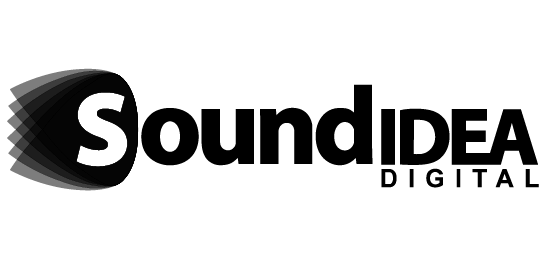Innovative Camera Techniques in Explainer Videos
When Dropbox launched its explainer video, the company aimed to showcase the product features while making cloud storage feel effortless. Rather than relying solely on animations or voiceovers, the video used strategic camera movements to guide viewers through the experience. As the video demonstrated how files could easily sync across devices, the camera moved smoothly to highlight the transitions. A gentle zoom-in on files being shared, a slow pan to demonstrate the app’s interface—these movements were not flashy or over-the-top. Instead, they subtly focused your attention on what mattered most, enhancing the message without distraction. This approach is a perfect example of how camera techniques can elevate an explainer video, keeping the focus on the message without overshadowing the content. The right camera movements can guide the viewer’s attention to important details, making the explanation easier to follow without overcomplicating things. In this article, we will dive deeper into the role of innovative camera techniques in explainer videos. We will explore how camera techniques, from basic angles to advanced movements, can guide the viewer’s attention, highlight important points, and improve the video’s effectiveness.
Introduction to Camera Techniques in Explainer Videos
Explainer videos are short, informative videos designed to explain ideas or show how things work in a way that is easy to follow and understand. Though many rely on animation, live-action explainer videos or hybrid styles have increasingly incorporated innovative camera techniques to emphasise important information. Knowing how camera movement affects where the viewer’s eye goes and how it shapes the story is necessary for making videos that grab attention and hold it.
Overview of Camera Movements and Angles
Before delving into innovative techniques, it is beneficial to understand foundational camera movements and angles:
- Movements:
- Pan: Horizontal movement of the camera.
- Tilt: Vertical movement of the camera.
- Zoom: Adjusting the focal length to move closer or farther from the subject.
- Dolly: Physically moving the camera toward or away from the subject.
- Angles:
- Eye-Level: Neutral perspective where the camera is at the subject’s eye line.
- High Angle: Looks down on the subject, often to make it appear smaller or less dominant.
- Low Angle: Looks up at the subject, giving it a sense of prominence.
- Dutch Angle: Tilts the frame to create a sense of unease or dynamism.
These techniques have been used for decades in filmmaking and have practical applications in explainer video production.
Application in Explainer Videos
- Directing Viewer Attention Camera techniques help focus the viewer’s attention on specific details. For example, a zoom-in on a product feature in a demo video ensures the audience does not miss important information.
- Adding Visual Interest Static frames can be monotonous. Subtle camera movements like a gentle pan or tilt can keep viewers engaged without overwhelming them.
- Spatial Relationships Using different angles and movements can clarify spatial relationships between objects or ideas, especially when explaining physical processes or product interactions.
Innovative Camera Techniques
- Motion Graphics and Camera Work Motion graphics integrated with live-action or simulated camera movements provide a hybrid style that blends realism with creativity. For instance, a camera “zooming” into a graphic diagram can create a flawless transition between real-world footage and abstract visuals.
- Virtual Cameras in Animation Many animated explainer videos simulate real-world camera techniques, such as dolly movements or rack focus, to add cinematic quality. Digital tools enable creators to simulate these effects with advanced software.
- 360-Degree and VR Explainer Videos For industries like real estate or tourism, 360-degree explainer videos immerse viewers in an environment. This interactive approach offers a unique way to explore spaces or processes in detail.
Case Studies
Tech Product Demonstration – Google Pixel Launch Video
In a recent launch video for the Google Pixel smartphone, the company used a combination of live-action footage and animated overlays to explain product features. The video incorporated innovative camera movements, such as slow dolly-ins, that drew the viewer’s attention to details like the phone’s textured design and camera features.
What makes this approach particularly relevant is the balance it strikes between maintaining viewer focus and adding cinematic polish. By using controlled camera techniques, Google enhanced the perceived quality of the product. The motion was not just aesthetic but functional, emphasising aspects like lens placement and finish, which are central to the phone’s appeal. This video demonstrates how subtle, well-thought-out movements can elevate a product explainer without overwhelming the audience.
Educational Content – Kurzgesagt’s Animated Videos
The educational YouTube channel “Kurzgesagt – In a Nutshell” is known for its visually intricate animated explainer videos. One of its videos, explaining black holes, utilised simulated camera techniques to great effect. For instance, as the narration described the immense gravitational pull of a black hole, the virtual camera zoomed toward the event horizon, creating a sense of scale and immersion.
This approach is relevant because it transforms abstract scientific concepts into tangible visuals. By simulating zooms, pans, and focus shifts, the video mimics a live-action documentary style, making these topics more accessible. It also keeps viewers engaged by offering a creative viewing experience, demonstrating the potential of virtual camera movements in animated educational content.
Best Practices for Implementing Camera Techniques
- Aligning Techniques with Content: Choose movements and angles that complement the subject matter. For example, a fast dolly or zoom might suit a high-energy topic but could distract in a technical tutorial.
- Avoiding Overuse: Overly dramatic or constant camera movements can distract viewers. Subtlety often works best, especially when the goal is comprehensibility.
- Technical Considerations: Pay attention to the precision of camera work to maintain a high standard of quality. For live-action videos, stabilising equipment like gimbals or tripods are invaluable. For animation, software tools must be used proficiently to mimic realistic movements.
Conclusion
When people think of explainer videos, camera techniques often take a back seat to flashy animations or catchy scripts. But the way the camera moves, what it focuses on, and how it guides the viewer’s attention can actually have a huge impact. The right camera work helps the viewer follow along and understand what is important, without getting distracted or overwhelmed by the details.
Think about how something as simple as a slow zoom can emphasise a key feature, or how a change in angle can give the viewer a new perspective on an idea. This kind of subtlety is what makes a video feel more polished, and ultimately, more effective. It is the small details that add up to a focused message.
So, next time you are planning an explainer video, think of the camera as another tool to keep your message on track. Sometimes, less is more—and a small tweak in camera movement can make a big difference in how your audience experiences your content.
The best camera techniques do their work quietly, guiding your viewer without them even realising it. Want to see how this works in practice? Reach out to Sound Idea Digital and let’s see what we can create together.
We are a full-service Web Development and Content Production Agency in Gauteng specialising in Video Production, Animation, eLearning Content Development, Learning Management Systems, and Content Production.
Contact us for a quote. | enquiries@soundidea.co.za | https://www.soundideavideoproduction.co.za| +27 82 491 5824 |